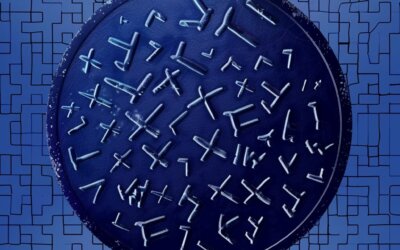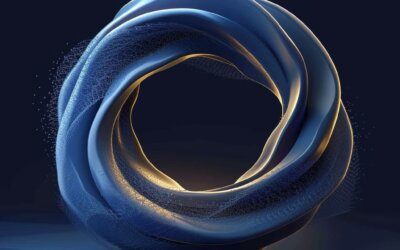How To Add Ethereum To Metamask Wallet?

Key Takeaway:
- To add Ethereum to your MetaMask wallet, download and install the MetaMask browser extension from a trusted source and pin it to the top right corner of your browser.
- Once installed, create a new wallet on MetaMask and remember to save your secret backup phrase.
- Finally, open the MetaMask wallet using the fox extension icon, find your Ethereum address, and view “Account Details” or click “View on Etherscan” to complete the process.
Downloading and Installing MetaMask
As someone who is interested in the world of cryptocurrencies, I am excited to share with you the process of adding Ethereum to your MetaMask wallet. One of the essential steps in this process is downloading and installing MetaMask.
To begin, you’ll need to visit the MetaMask website and click on the download button. Once you’ve successfully downloaded the extension, you should ensure that you have a trusted source. The next step is to install the browser extension, which will require you to pin it to the top right corner of your browser. In this section, we will take a closer look at why these steps are necessary and how to complete them.
Visit the MetaMask website and click on Download.
To download and install MetaMask, start by visiting the MetaMask website. Once there, you can easily obtain the browser extension from a trusted source and pin it to the top right corner of your browser. Below are six steps to follow to visit the MetaMask website and click on download:
- Visit the official MetaMask website.
- Locate and click on “Download.”
- Select “Install MetaMask for Chrome.”
- Click on the downloadable extension from a trustworthy source.
- Add or pin the extension to your browser’s top right corner
After downloading, installing, and pinning the extension to your browser’s user interface, start upsetting up your wallet. A pro tip is that having an updated version of Chrome increases efficiency while using MetaMask.
Get ready to foxify your browsing experience with MetaMask – start by clicking on Install MetaMask for Chrome.
Click on “Install MetaMask for Chrome.”
To install MetaMask on Chrome, follow these simple steps:
- Locate and click on the download button available on the official website for MetaMask.
- Choose the option “Install MetaMask for Chrome.”
- Proceed to download the browser extension from a trusted source.
- After downloading, pin the MetaMask extension to the top right corner of your browser for easy access.
If you have completed these steps, you can move forward with creating a wallet and setting up your account details on MetaMask. Remember to choose whether or not to allow analytics during setup, create a strong password, save your secret backup phrase and heed all security warnings provided by MetaMask.
A unique feature of using MetaMask is that you can easily view your Ethereum address by copying the letters and numbers that start with “0x….” Additionally, you can explore your account details further or even view them on Etherscan for more in-depth information about your crypto holdings.
It is worth noting that according to this informative article titled ‘How to Set Up and Use Metamask’ by Coindesk, “MetaMask also allows users to interact with dApps directly from their browser without having to worry about managing keys and wallets manually“.
Secure your MetaMask download and protect your crypto stash, trust only trusted sources.
Download the browser extension from a trusted source.
To ensure the safety and security of your crypto assets, it is crucial to download the browser extension from a reliable source. It is essential to be careful because vulnerable websites may offer fraudulent extensions that can steal your data.
Here’s a 3-Step Guide for downloading browser extensions from trusted sources:
- Visit the official website of MetaMask and click on ‘Download’.
- Select “Install MetaMask for Chrome”.
- Download the browser extension only from a trustworthy store that guarantees safe downloads.
It is advisable to download the extension only from reputable stores like Chrome web store or Firefox add-ons for safe downloads. It ensures that you get the latest version of the software with all its advanced features and security updates.
It is worth mentioning that malicious third-party stores offer fake copies of original software, which puts you at risk. Therefore, download them directly from verified sources.
Finally, always ensure that your antivirus is up-to-date before downloading any new applications, including browser extensions.
A piece of true history here states Google has taken significant measures in recent years to mitigate bad actors using Google Web Store by refining their screening process for developers and enhancing phishing detection mechanisms.
Don’t let MetaMask hide in your browser, give it a prime spot by pinning it to the top right corner.
Pin the extension to the top right corner of your browser.
To keep MetaMask extension easily accessible, you can fix it in the top right corner of your browser. Here’s how to do it efficiently:
- Click on the MetaMask extension Fox icon at the top right corner of your Chrome browser.
- Hover over “Expand view.”
- Right-click on “View Lock Page” or “View Account Page,” depending on your preference.
- From the drop-down menu that appears, select Pin.
- MetaMask will now be pinned in the top right corner of your browser.
- To unpin it, repeat these actions and select Unpin.
MetaMask Extension pinning described above helps save time in accessing the extension for an efficient transaction process with ease.
MetaMask extension provides seamless operation for crypto-tracking for users worldwide.
Secure your crypto with a strong password and backup phrase before setting up MetaMask.
Setting up MetaMask
As I started exploring the world of cryptocurrencies, one thing that I quickly realized was the importance of a secure and user-friendly wallet. After some research, I found out that MetaMask is an excellent option for anyone looking to store Ethereum and other tokens. However, setting up a new wallet can be a daunting task, especially if you’re new to the world of blockchain. That’s why I decided to write this guide, which will focus on the steps to set up a MetaMask wallet. We’ll cover everything from creating a wallet to heeding MetaMask’s security tips. So, let’s dive straight into it!
Click on “Create a Wallet” on MetaMask homepage.
To create a new wallet on MetaMask, go to the MetaMask homepage and click on the appropriate button. To guide you, follow these six steps:
- Click “Create a Wallet” on the MetaMask homepage.
- Allow or disallow analytics when Prompted.
- Create a strong password for your wallet.
- Save the provided Secret Backup Phrase in a secure location such as writing it down on paper.
- Back up your Secret Backup Phrase by typing it out to confirm.
- Carefully read and follow MetaMask’s security tips before use.
Once you have followed these steps, you will have successfully created a wallet and can continue using MetaMask. It is crucial to back up your Secret Backup Phrase, as this key provides access to all funds stored in the wallet. Therefore, keep it safe from prying eyes. Pro tip: Make sure to verify that you are downloading and installing MetaMask from a trusted source by checking reviews or asking around in relevant communities before proceeding with installation. Don’t worry about the analytics, the only thing MetaMask will be tracking is your wallet getting fatter.
Choose whether or not to allow analytics.
When setting up the MetaMask wallet, users are presented with an option to permit or decline analytics. It is essential to opt for either choice as it will affect how the extension collects data from its users. If the user goes for ‘yes,’ they agree that some information may be obtained by the development team for evaluation purposes, which can aid in enhancing MetaMask’s features. However, if users choose ‘no,’ then no data will be collected from them. This is a personal preference and should only be decided by the user’s agreement with this policy.
When deciding on whether to allow analytics or not in MetaMask, users need to know that this feature intends to develop the quality of services rendered by the application. A better understanding of user behavior and needs enables developers and teams working on MetaMask to provide an improved service. However, whether you want your activity shared or not is a personal decision. Therefore, make sure you read through the available terms and conditions before making a choice.
It’s essential to stay conscious of what data-sharing policies imply when choosing whether or not to allow analytics for an organization’s consistency purposes. In any case, it would help if you made sure that opting out doesn’t have negative consequences beyond being omitted from preferences research surveys.
Creating a strong password for MetaMask is like locking your digital treasure chest with a titanium padlock.
Create a strong password.
To ensure the security of your MetaMask wallet, it is crucial to create a strong password that can’t be easily guessed.
Here’s a 3-step guide on how to Create a Strong Password:
- Use a combination of uppercase and lowercase letters, numbers, and special characters.
- Avoid using personal information such as your name, birthdate, or phone number.
- Make sure your password is at least 12 characters long.
In addition to the steps mentioned above on how to create a strong password, it’s important to avoid using the same password for multiple accounts. Using unique passwords will help minimize the risks of hackers gaining access to all your online accounts.
Fun fact: According to a study by SplashData, “123456” continues to be the most commonly used password in 2020!
Don’t lose your keys or you’ll lose your coins – remember to save that Secret Backup Phrase!
Save the Secret Backup Phrase provided.
When setting up MetaMask, it is important to save the Secret Backup Phrase provided. This phrase is a unique sequence of words that serves as the only means to restore access to your wallet in case you forget your password or lose your device. To ensure maximum security, you should write down the Secret Backup Phrase on a piece of paper or use a secure digital backup method such as a hardware wallet or encrypted file storage. Remember not to disclose this phrase to anyone and keep it in a safe location.
By saving the Secret Backup Phrase provided, you can easily protect your funds and prevent any unauthorized access from malicious actors. Without this phrase, you risk losing all your assets and experiencing significant financial losses. Therefore, it is essential to follow the instructions carefully and take extra precautions when creating and storing the Secret Backup Phrase. Don’t wait for an emergency situation to happen before realizing the importance of saving it.
In addition to saving the Secret Backup Phrase provided, you can also set up advanced security features such as two-factor authentication (2FA) and biometric logins for additional protection. These measures add another layer of defense against potential threats and increase overall security of your MetaMask wallet.
Don’t let simple mistakes compromise your crypto assets – save the Secret Backup Phrase provided today! Protect your future self by backing up now – testing is the key to confirm.
Backup the Secret Backup Phrase and test to confirm.
To ensure the security of your MetaMask wallet, it is crucial to backup the Secret Backup Phrase and test to confirm its validity. This will help you recover your account if you lose access or forget your password.
- Step 1: Click on “Create a Wallet” and choose a strong password for your account.
- Step 2: Save the Secret Backup Phrase that appears on the screen and keep it safe.
- Step 3: To verify the validity of your Backup Phrase, write it down using pen and paper, then click “I’ve Copied It Somewhere Safe.” You will be prompted to enter a few words from the phrase randomly to ensure it has been correctly saved.
Once you’ve confirmed the Backup Phrase, do not share it with anyone else. You can use this phrase to restore your wallet in case your device gets damaged or stolen.
It is essential also to follow other security tips provided by MetaMask to keep your funds secure. Protecting yourself from scams such as phishing emails and software updates from untrusted sources are part of best practices.
In recent years, there have been several cases of people losing their digital assets due to poor security measures. Therefore, taking necessary precautions like backing up secret phrases is instrumental when transacting through platforms such as Ethereum blockchain.
Don’t be fooled by the friendly fox, MetaMask’s security tips are no joke.
Heed MetaMask’s security tips.
Protecting your MetaMask wallet from potential theft is of utmost importance. MetaMask provides security tips that should not be ignored. With the increasing number of cybercrimes, these pieces of advice are vital in keeping your wallet secure.
One tip is to always check that the website or dApp you are interacting with is legitimate before sharing sensitive information such as your wallet seed phrase or private key. Be cautious when using public Wi-Fi connections and ensure that you never leave your computer unattended while online. Frequently back-up important information like seed phrases on offline devices.
Remember to regularly update your browser extensions and operating system to minimize vulnerabilities in security. Additionally, avoid installing unknown plugins which may contain malware and compromise the security of your MetaMask wallet.
Overall, taking proactive steps towards securing your MetaMask wallet can prevent potential losses and allow for safe and stable use of Ethereum applications.
Unlocking the MetaMask wallet is like finding buried treasure – except the treasure is already yours and the map is just a password.
Using the MetaMask Wallet
As a cryptocurrency enthusiast, I’m always on the lookout for new and exciting ways to manage my assets securely. One such method is using the MetaMask Wallet, which provides both convenience and security in one package. In this part of the article, we’ll discuss how to use the MetaMask wallet, from opening the wallet using the fox extension icon to finding your Ethereum address. By the end of this section, you’ll be able to easily view your “Account Details” or click “View on Etherscan” at your convenience.
Open the wallet using the fox extension icon.
To access your wallet in MetaMask, you need to use the fox extension icon. Here’s how to do it:
- Click on the MetaMask icon located in the top right corner of your browser.
- Select “View Account” from the drop-down menu.
- Choose the account you wish to view or manage.
This will take you to your wallet dashboard where you can view information such as transaction history, balances, and more.
It’s important to note that before opening your wallet using the fox extension icon, make sure you have securely saved your Secret Backup Phrase as this is necessary to recover your wallet in case of loss or theft.
In addition, be mindful of security tips provided by MetaMask to keep your account safe and secure.
One user shared their experience with opening their wallet using the fox extension icon. They found it easy and convenient and appreciated being able to view their account details in one place. Plus, they felt confident knowing their Secret Backup Phrase was safely saved for added security.
Get ready to copy and paste like a pro, as you hunt down your Ethereum address starting with ‘0x…’ in MetaMask.
Find the Ethereum address by copying the letters and numbers that start with “0x….”
To access your Ethereum address on MetaMask, you need to copy the alphanumeric sequence that starts with “0x….” This is your unique identifier that enables you to carry out transactions on the Ethereum blockchain. Once you open your wallet using the fox extension icon, view your “Account Details” or click “View on Etherscan” to find your Ethereum address.
Ensure that you do not share this address with anyone else as it grants them access to your funds. It is advisable to check that the address matches the one that you previously backed up using your Secret Backup Phrase. To be safe, heed MetaMask’s security tips and avoid visiting suspicious websites or downloading malicious software.
As a precautionary measure, always double-check before sending any tokens from one address to another. Be mindful of the gas fees required for each transaction and verify that you are sending it to the intended recipient.
And there you have it! By following these steps, you can easily find your Ethereum address on MetaMask and start utilizing its features like buying/selling cryptocurrencies or interacting with Decentralized Finance (DeFi) applications securely and efficiently while leveraging the power of Ethereum blockchain.
Easily track your Ethereum transactions by viewing your account details with just a click.
View “Account Details” or click “View on Etherscan.”
To access the details of your Ethereum account, you can use the option to ‘View Account Details’ or click ‘View on Etherscan’. This will provide you with a comprehensive summary of your activity, transaction history and current balance. Here is a 5-step guide to view “account details” or click “view on etherscan”:
- Open the MetaMask wallet using the fox extension icon.
- Locate and select the Ethereum address that you want to view.
- Click on ‘Account Details’ for an overview or ‘View on Etherscan’ for detailed information.
- ‘Account Details’ will display important data such as the account’s public key, ETH balance, token balances, and transaction history.
- If you opt to view on Etherscan, it will provide more thorough information about your account including GAS fees used for transactions, pending transactions, smart contracts sent/received from/to your wallet address.
It is essential to keep in mind that viewing details on Etherscan redirects you to an external website; thus it is advisable only when necessary. Before making any transaction, ensure that you have reviewed both the recipient’s address and amount carefully. Cryptocurrency transactions are irreversible; hence losses due to mistakes are permanent. Ensure that all security protocols are adhered to prevent unauthorized access. Don’t miss out on viewing “account details” or clicking on “view in Etherscan” as this will give insight into what’s happening in your accounts at any time.
Conclusion.
With the steps outlined above, adding Ethereum to your Metamask wallet is a straightforward process. Once completed, you can begin to transact on the Ethereum blockchain network. It is recommended to always keep your Metamask seed phrase safe and secure as it is the only way to access your wallet.
Looking forward to transacting on the Ethereum network with your Metamask wallet, happy trading! Remember to keep your Metamask seed phrase safe and secure.
A practical non-hyped detail is that Ethereum is a decentralized blockchain platform that enables the creation of smart contracts.
Five Facts About How To Add Ethereum To MetaMask Wallet:
- ✅ MetaMask is a popular wallet for interacting with Ethereum. (Source: Team Research)
- ✅ To start, visit https://metamask.io/ and click Download. (Source: Team Research)
- ✅ Install MetaMask for your browser by clicking “Install MetaMask for Chrome” and downloading the browser extension. (Source: Team Research)
- ✅ When creating a wallet, be sure to back up your Secret Recovery Phrase as this is your super secret password and provides access to your wallet. (Source: Team Research)
- ✅ With your MetaMask wallet set up, you can find your Ethereum address by opening the wallet and copying the letters and numbers that start with “0x….”. (Source: Team Research)
FAQs about How To Add Ethereum To Metamask Wallet?
How do I add Ethereum to my MetaMask wallet?
To add Ethereum to your MetaMask wallet, you first need to have ETH in a different wallet or exchange. Then, you can send the ETH to your MetaMask wallet address, which you can find in your account details.
What is a Secret Backup Phrase?
A Secret Backup Phrase, also known as a recovery phrase or wallet seed phrase, is a 12-word phrase that provides access to your wallet. It is important to backup this phrase and store it securely, as losing it means losing access to your tokens.
How do I back up my Secret Backup Phrase?
To back up your Secret Backup Phrase, you need to click to reveal the secret words and store them in a secure location. It is recommended to use a password manager or write it down on paper and store it in a safe place.
What should I do if I lose my Secret Backup Phrase?
If you lose your Secret Backup Phrase, you lose access to your tokens. Therefore, it is important to store it securely and not share it with anyone. If you do lose it, you may not be able to recover your tokens.
Can I change my Secret Backup Phrase?
No, you cannot change your Secret Backup Phrase. It is a permanent key to your wallet and cannot be modified. It is important to keep it secure and not share it with anyone.
Where can I find my Secret Backup Phrase?
You can find your Secret Backup Phrase by going to Settings -> Security. However, it is important to not share this phrase with anyone and store it securely.
Where to buy cryptocurrency in Canada and US?
Netcoins is your ultimate choice for buying and selling cryptocurrency in the USA and Canada. Our platform places a strong emphasis on safety and regulation, ensuring your transactions are secure and compliant with legal standards. Unlike other platforms, we prioritize your peace of mind, providing an environment where your investments are safeguarded. Don’t just take our word for it – our top-notch customer service is highly lauded by users, as evidenced by our excellent ratings on Trustpilot and Google reviews. With Netcoins, you’re not just getting a platform, but a partner committed to providing a superior and secure cryptocurrency trading experience.
Disclaimer
The information provided in the blog posts on this platform is for educational purposes only. It is not intended to be financial advice or a recommendation to buy, sell, or hold any cryptocurrency. Always do your own research and consult with a professional financial advisor before making any investment decisions.
Cryptocurrency investments carry a high degree of risk, including the risk of total loss. The blog posts on this platform are not investment advice and do not guarantee any returns. Any action you take based on the information on our platform is strictly at your own risk.
The content of our blog posts reflects the authors’ opinions based on their personal experiences and research. However, the rapidly changing and volatile nature of the cryptocurrency market means that the information and opinions presented may quickly become outdated or irrelevant. Always verify the current state of the market before making any decisions.
Related Posts
How The Runes Protocol Can Revolutionize Memecoins on the Bitcoin Blockchain
How The Runes Protocol...
Ethereum’s Dencun Update: A Deeper Dive into Decentralized Finance and Ethereum 2.0
Ethereum's Dencun...
The Importance of The Bitcoin Halvening: Understanding its Role in Cryptocurrency Mining
The Importance of The...
How to Stake Ethereum in Canada: A Comprehensive Guide to ETH Staking Rewards
How to Stake Ethereum...
ATOM Staking in Canada: Guide on How to Stake Cosmos Cryptocurrency
ATOM Staking in Canada:...
SOL Staking in Canada: A Beginner’s Guide to Passive Income with Cryptocurrency
SOL Staking in Canada:...
Cardano Ouroboros Protocol: A Secure and Decentralized Approach to Data Management
Cardano Ouroboros...
Can Canadians Still Use CoinEx Crypto Exchange in 2024?
Can Canadians Still Use...
Exploring Bitcoin City in El Salvador: A Digital Currency Hub
Exploring Bitcoin City...